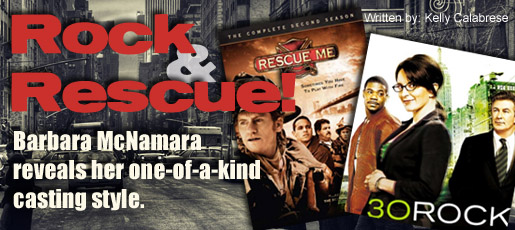There was a time when the only option for memorizing lines was highlighting your character’s sides in a hard-copy script, then slogging through it a line at a time.
Rinse and repeat.
Eventually, by sheer force of will, you somehow jam that sucker into your skull into a place where it sticks–and hopefully remains accessible on the night of the show or the day of the shoot.
Nowadays however, if you do a search on either the Google Play store or the Apple store, you might be surprised to see what an amazing array of apps are out there designed to help the busy actor accomplish all sorts of tasks: you can track your auditions, appointments and networking contacts, self-tape auditions, convert scripts to audio–heck, there are even apps that can help you write your own screenplay right on your phone, if your thumbs are agile enough.
But of course the work of the actor begins with memorizing lines.
That’s where MyLines app creator Randy Threewits enters stage left.
 “By trade I’m a software developer but I do some community theater,” Threewits said via phone from his hurricane-battered but still-intact South Florida home. “And one of the things I’ve always kind of sucked at is memorizing lines. And I thought, hey I wonder if I could write an app that would help me memorize my lines? So that’s kind of where it came from.”
“By trade I’m a software developer but I do some community theater,” Threewits said via phone from his hurricane-battered but still-intact South Florida home. “And one of the things I’ve always kind of sucked at is memorizing lines. And I thought, hey I wonder if I could write an app that would help me memorize my lines? So that’s kind of where it came from.”
He’s the founder and creator of MyLines, which is an exciting addition to the broader field of actors’ apps. MyLines’ forte and purpose is to help with memorization using a variety of approaches that mimic the ways we use hard-copy scripts–but it goes way beyond that too.
“It [started] when the iPhone was still pretty new,” Threewits says. “I shared it with some other people from the show I was working on, and they liked it, so I decided to try and make it a real thing.”
By soliciting feedback from fellow actors and asking for input every step of the way, Threewits has created a program that has a great user interface, and yet is also solidly functional, with a variety of settings to suit any taste or methodology when it comes to memorization. The user simply uploads a script in standard play format and the program configures it for use on the app.
 “Once you have a script on there, you can automatically select the roles you’re working on, and automatically highlight your lines,” Threewits explained. “And you can break it up where you can either see the script as a whole, or where you can see your lines highlighted. Or there’s another mode where you can say, well just show me my cues, so that’s kind of nice, so that you don’t see your lines accidentally.”
“Once you have a script on there, you can automatically select the roles you’re working on, and automatically highlight your lines,” Threewits explained. “And you can break it up where you can either see the script as a whole, or where you can see your lines highlighted. Or there’s another mode where you can say, well just show me my cues, so that’s kind of nice, so that you don’t see your lines accidentally.”
The various configurations feature a scene mode, a role mode, and even one where you can only see a line at a time. By selecting your character, the app automatically highlights all your lines, and you’re able to scroll up and down through the text, as well as flipping from scene to scene or act to act using direction arrows on either side of the screen.
But one of the most popular features is in the scene mode–for the actor who is already on the way to being off-book.
“If you do like seeing a scene at a time, you can hide all your lines,” Threewits says. “Your lines are still highlighted in yellow, but all the text goes away. So now you can see everything at one time [except your lines.] But if you’re curious or you’re having trouble, you just tap on the yellow space and it will give you the first word. And then if you need another word it’ll show you the next one, and so on.”
An extra bonus of the app is it lets the actor’s friends and relatives off the hook when it comes to helping with memorization.
“I’m trying to kind of simulate like when you have a friend sitting in front of you helping you learn your lines,” Threewits added. “But one of the things about having a friend do that is it kind of ruins the show for them.”
And with MyLines the actor isn’t restricted to simply reading lines on the screen. Once a properly formatted script has been uploaded and converted for use on the app, the text is then available to be converted to audio as well.
“Another way you can approach this, since we’ve now converted everything into text, you can have it read your lines back to you,” Threewits says. “It’s something like Siri speaking to you. So by going into this role/cue mode, it will stop and see if you can figure out your next line. You can also assign a different voice to every different character in the show. So at least now when you hear it read back, it’s not the same voice.”
And far from simply being a digital copy of the script, MyLines gives the user total control over the appearance of the text.
“What we do is we take a script and we break it up into four components,” Threewits says. “One would be a scene or an act change, another would be who is talking, and then the third thing is what they’re saying, and the fourth thing is the stage directions. And you control these four components separately. So if you’re working on your lines and stage directions aren’t important to you right now, you can shrink those down to basically nothing.”
And while a Word or text-based document is easily formatted for use with the app, Threewits acknowledges that PDF versions are trickier and require more work to format correctly. To that end, he has been working with various publishers to arrange deals under which their properties would be available for purchase on MyLines.
“So we’ve been in contact with most of the major publishers to say that ‘Hey, we can convert this for you automatically,’” Threewits says. “So the two or more hours that it would have taken you to convert a script, you can go ahead and buy that online for say ten dollars. That’s like two Starbuck’s coffees.”
And while MyLines recently announced that it has inked a deal with the company that licenses all of Andrew Lloyd Webber’s shows, Threewits says there are even bigger fish on the horizon.
“We’re hoping that by the end of this month we’ll be able to make a major announcement about someone else that’s much larger, so we’re very excited about that,” he added.
And stage managers take heart: Threewits has also put in extensive work on StagePro, an app designed to make running rehearsals and shows much easier.
“It started with ‘12 Angry Men,’” Threewits says. “One of the main difficulties with that is you are trying to coordinate 12 or 13 people who are on the stage nearly 100 percent of the time for like an hour and half. So that ends up being a blocking nightmare. So what I can do, since this script basically has each line separate, within the StagePro app you can basically see the script on one side, and you click online, and it’ll show you a picture of the stage and you can drag all the characters anywhere you want on the stage.
“And of course, if you decide you need to change blocking, it makes it very easy to change blocking that already exists. You don’t have to do the erasing and redrawing,” he added.
And a great innovation Threewits has come up with is syncing up the actor’s app, MyLines with StagePro.
“Another nice thing we do is if you are working with both MyLines and StagePro, all of that blocking can be forced down into the actor’s MyLines apps,” he says. “So you know how I said you can tap on the [highlighted space] and see the line? You can also see the blocking for that line.”
So no more excuses: gone are the days when an actor can say, “Oh I didn’t get that blocking change!”
One refreshing approach Threewits and his team have adopted is to be open to feedback and a willingness to adapt the apps to suit the needs of actual users on the ground.
“What we recognize for both the MyLines and the StagePro app is that this is a different way of doing things,” he says. “Particularly for experienced actors and stage managers who are used to doing it the way they’ve always done it, it is a learning curve. And we’re trying to get feedback and see where it goes from there.”
MyLines is available on the Apple Store and Google Play store for $1.99, StagePro is available only on the Apple Store.